Off-Road Mode For Your Model 3 and Y
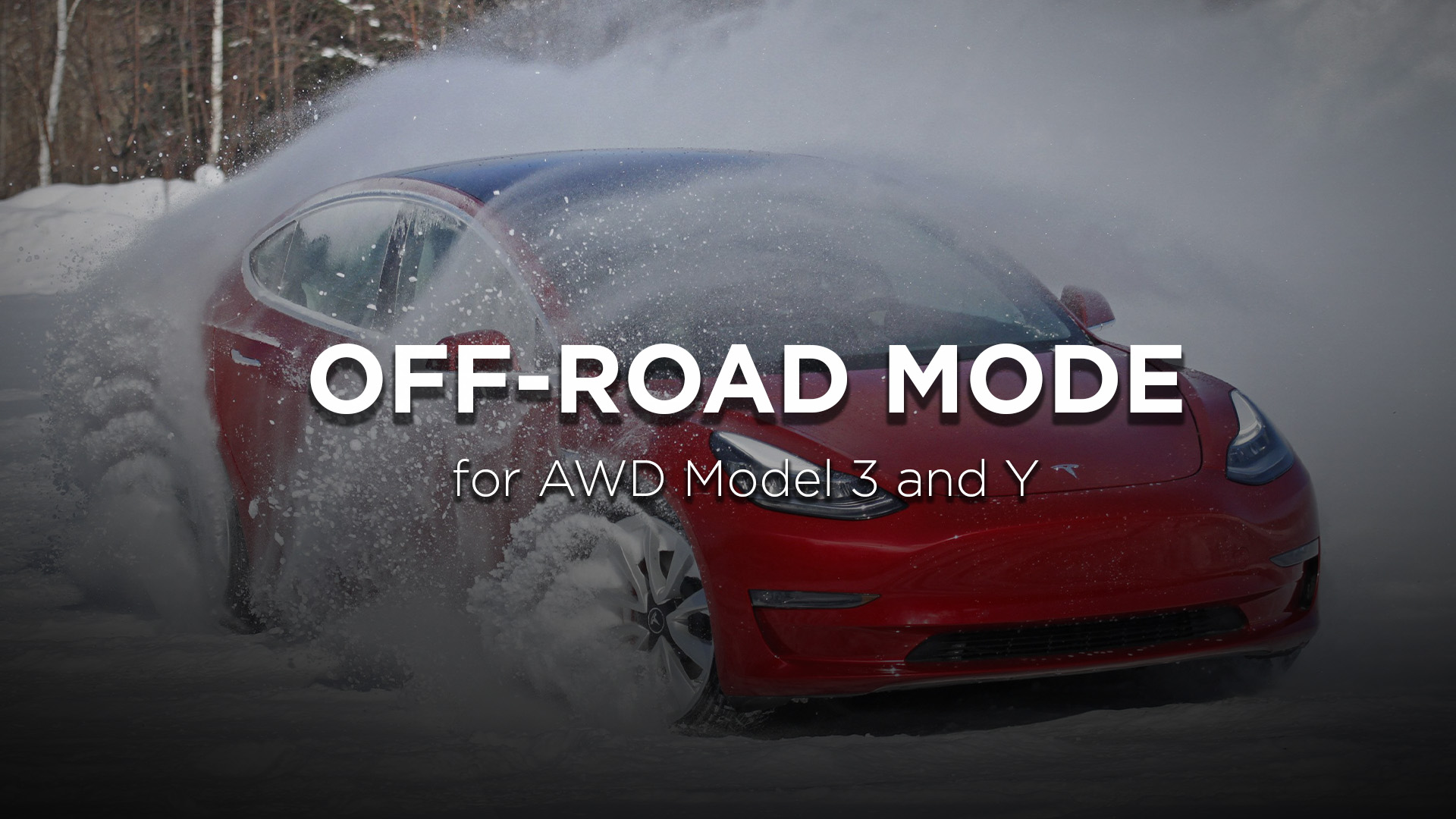
Tesla introduced the Off-Road Assist feature years ago, enhancing its capability to handle rough terrain and adverse weather conditions. But for some reason, they have made it impossible to turn it on on the Model 3… until now.
Here's how this feature works and how you can unlock its benefits for your Model 3.
[If you want to see this feature in action, check out our YouTube video]**How Does Off-Road Assist Work?**
When Off-Road Assist is disabled, if a tire loses grip, the system cuts power and reduces traction while only providing regen to the front or the rear motors, depending on the incline.
Off-Road Assist optimizes your car’s traction control system, resulting in more evenly distributed discharge, which improves tire grip and stability.
When a tire loses traction, the other three compensate, ensuring consistent movement across uneven or slippery surfaces. Additionally, regen is carefully balanced across all four wheels, preventing skidding on icy roads. **Off-Road Assist For Long Range Model 3**
While Off-Road Assist is standard on the Model Y, it’s notably absent from the Model 3 lineup (except on the Performance models). Performance Model 3 owners can access this functionality by putting the car in Park, enabling Track Mode, and manually configuring the stability and balance settings. This is less intuitive and inconvenient, and on top of that, most Model 3s are not Performance models.
If you own a Long-Range Model 3, our products allow you to easily unlock Off-Road Assist. Just visit the Traction Control features inside our app and enable it with a single click. The best part is that this feature will be visualized on your Tesla Main Screen, telling you that it is active. Conclusion
Off-Road Assist significantly boosts stability and overall performance during adverse weather or tough road conditions. The car becomes way more comfortable to drive, especially on snowy and icy roads, which makes the driving experience safer.
Try it out and let us know how your car is handling.
Share with friends:

Anton Stoichkov

01/10/2025


