Capabilities
Controls up to 9 S3XY accessories all wirelessly.
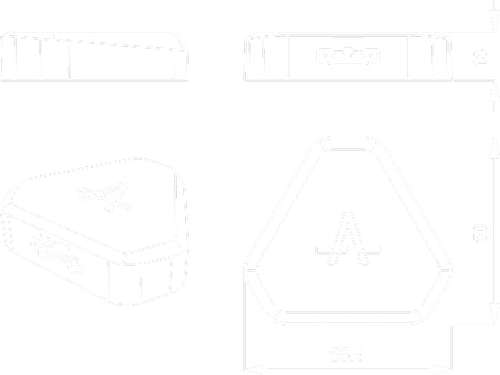


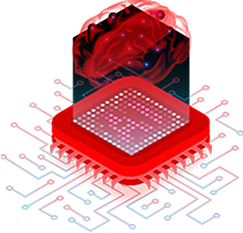


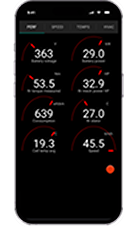

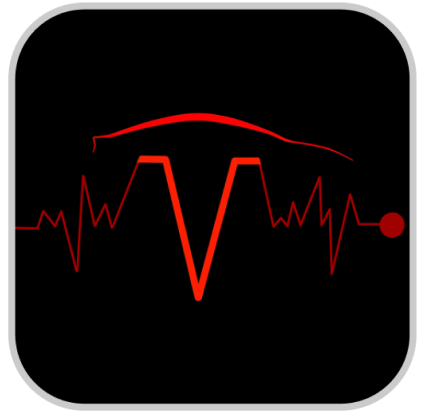







Feel free to drop us a message for any question or feedback you might have.